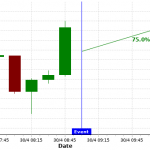In order to help you provide traders with access to Autochartist, we have created a simple EA that can be included in your default MetaTrader client installer.
Once you complete the process below, your sales team will quickly and easily be able to provide your traders with access to the world’s leading market scanner.
FOLLOW THESE INSTRUCTIONS
For MT4:
- Download this ex4 (for MT4)
- Email the .ex4 file to your MetaQuotes representative (or whichever companies managed your MetaTrader client installer) and request the following:
- Add the .ex4 to your “Experts” folder in the MetaTrader client terminal installer
For MT5:
- Download this ex5 (for MT5)
- Email the downloaded file to your MetaQuotes representative (or whichever companies managed your MetaTrader client installer) and request the following:
- Add the .ex5 to your “Experts” folder in the MetaTrader client terminal installer
- Allow Web Requests to “mt5.autochartist.com“
THE NEW CLIENT EXPERIENCE
This EA provides a download link to the latest version of our MetaTrader Market Scanner. All your customer needs to do is follow these simple steps:

- Drag the Autochartist_Installer EA onto chart
- Copy url & paste the url into a browser
- Download starts
- Install the downloaded file